I am new to react and I'm working on react fetch using useEffect. Im using miragejs to mimic an api server. I am testing the sad path and have made the miragejs API to return a 400 status code.
im using miragejs to mimic an api server.
here is the server.js
import { createServer, Model } from "miragejs"
createServer({
models: {
vans: Model,
},
seeds(server) {
server.create("van", { id: "1", name: "Modest Explorer", price: 60, description: "The Modest Explorer is a van designed to get you out of the house and into nature. This beauty is equipped with solar panels, a composting toilet, a water tank and kitchenette. The idea is that you can pack up your home and escape for a weekend or even longer!", imageUrl: "https://assets.scrimba.com/advanced-react/react-router/modest-explorer.png", type: "simple", hostId: "123" })
server.create("van", { id: "2", name: "Beach Bum", price: 80, description: "Beach Bum is a van inspired by surfers and travelers. It was created to be a portable home away from home, but with some cool features in it you won't find in an ordinary camper.", imageUrl: "https://assets.scrimba.com/advanced-react/react-router/beach-bum.png", type: "rugged", hostId: "123" })
server.create("van", { id: "3", name: "Reliable Red", price: 100, description: "Reliable Red is a van that was made for travelling. The inside is comfortable and cozy, with plenty of space to stretch out in. There's a small kitchen, so you can cook if you need to. You'll feel like home as soon as you step out of it.", imageUrl: "https://assets.scrimba.com/advanced-react/react-router/reliable-red.png", type: "luxury", hostId: "456" })
server.create("van", { id: "4", name: "Dreamfinder", price: 65, description: "Dreamfinder is the perfect van to travel in and experience. With a ceiling height of 2.1m, you can stand up in this van and there is great head room. The floor is a beautiful glass-reinforced plastic (GRP) which is easy to clean and very hard wearing. A large rear window and large side windows make it really light inside and keep it well ventilated.", imageUrl: "https://assets.scrimba.com/advanced-react/react-router/dreamfinder.png", type: "simple", hostId: "789" })
server.create("van", { id: "5", name: "The Cruiser", price: 120, description: "The Cruiser is a van for those who love to travel in comfort and luxury. With its many windows, spacious interior and ample storage space, the Cruiser offers a beautiful view wherever you go.", imageUrl: "https://assets.scrimba.com/advanced-react/react-router/the-cruiser.png", type: "luxury", hostId: "789" })
server.create("van", { id: "6", name: "Green Wonder", price: 70, description: "With this van, you can take your travel life to the next level. The Green Wonder is a sustainable vehicle that's perfect for people who are looking for a stylish, eco-friendly mode of transport that can go anywhere.", imageUrl: "https://assets.scrimba.com/advanced-react/react-router/green-wonder.png", type: "rugged", hostId: "123" })
},
routes() {
this.namespace = "api"
this.logging = false
this.get("/vans", (schema, request) => {
return new Response(400, {}, {error: "Error fetching data"})
//return schema.vans.all()
})
this.get("/vans/:id", (schema, request) => {
const id = request.params.id
return schema.vans.find(id)
})
this.get("/host/vans", (schema, request) => {
// Hard-code the hostId for now
return schema.vans.where({ hostId: "123" })
})
this.get("/host/vans/:id", (schema, request) => {
// Hard-code the hostId for now
const id = request.params.id
return schema.vans.findBy({ id, hostId: "123" })
})
}
})
The api.js is :
export async function getVans() {
const res = await fetch("/api/vans")
if (!res.ok) {
throw Object.assign(new Error("Failed to fetch vans"),{
message: "Failed to fetch vans",
statusText: res.statusText,
status: res.status
});
}
const data = await res.json()
return data.vans
}
below is my fetch code:
export async function getVans() {
const res = await fetch("/api/vans")
if (!res.ok) {
throw Object.assign(new Error("Failed to fetch vans"),{
message: "Failed to fetch vans",
statusText: res.statusText,
status: res.status
});
}
const data = await res.json()
return data.vans
}
I'm using this in my component to set some states.
I'm using a try-catch block while calling this API inside the use effect. But I see that the error is not caught.
useEffect(() => {
async function loadVans() {
setLoading(true)
try {
const data = await getVans()
console.log("fetched data: "+data);
setVans(data)
} catch (err) {
console.log("error :"+err)
setError(err)
} finally {
setLoading(false)
}
}
loadVans()
}, [])
I see it proceeds and breaks with runtime errors.
Somehow the response is 200 even I'm returning 400 in server.js.
I get the error on /vans path. the file is Vans.jsx
Vans.jsx is :
import React from "react";
import { useState, useEffect } from "react";
import { Link, useSearchParams } from "react-router-dom";
import { getVans } from "../../api";
export default function Vans() {
const [vans, setVans] = useState([])
const [searchParams, setSearchParams] = useSearchParams();
const [loading,setLoading] = useState(false);
const [error, setError] = useState(null);
const typeFilter = searchParams.get("type");
useEffect(() => {
async function loadVans() {
setLoading(true)
try {
const data = await getVans()
console.log("fetched data: "+data);
setVans(data)
} catch (err) {
console.log("error :"+err)
setError(err)
} finally {
setLoading(false)
}
}
loadVans()
}, [])
const displayedVans = typeFilter
? vans.filter(van => van.type === typeFilter)
: vans
console.log("typeFilter :" + typeFilter);
const vanElements = displayedVans.map(van => {
return (
<div key={van.id} className="van-tile">
<Link to={van.id} state={{ search: `?
${searchParams.toString()}`, type: typeFilter }}>
<img src={van.imageUrl} alt={van.name} />
<div className="van-info">
<h3>{van.name}</h3>
<p>${van.price}<span>/day</span></p>
</div>
<i className={`van-type ${van.type} selected`}>{van.type}</i>
</Link>
</div>
)
})
function handleFilterChange(key, value) {
setSearchParams(prevParams => {
if (value === null) {
prevParams.delete(key)
} else {
prevParams.set(key, value)
}
return prevParams
})
}
if(loading){
return(<h1>Loading</h1>)
}
if (error) {
return <h1>There was an error: {error.message}</h1>
}
return (
<div className="van-list-container">
<h1>Explore our van options</h1>
<div className="van-list-filter-buttons">
<button
onClick={() => handleFilterChange("type", "simple")}
className={
`van-type simple ${typeFilter === "simple" ? "selected" : ""}`
}
>Simple</button>
<button
onClick={() => handleFilterChange("type", "luxury")}
className={
`van-type luxury ${typeFilter === "luxury" ? "selected" : ""}`
}
>Luxury</button>
<button
onClick={() => handleFilterChange("type", "rugged")}
className={
`van-type rugged ${typeFilter === "rugged" ? "selected" : ""}`
}
>Rugged</button>
{typeFilter ? (<button onClick={() => setSearchParams({})} className="van-type clear-filters">Clear Filters</button>) : null}
</div>
<div className="van-list">
{vanElements}
</div>
</div>
)
}
Please advise.