I'm working on a SwiftUI app for VisionOS and I want to add a menu to the left side of the app's interface. The menu should contain some items that the user can interact with.
I tried using SwiftUI's NavigationView to achieve this, but it doesn't seem to work as expected in VisionOS. The menu doesn't show up on the left side, and I'm having trouble navigating between different scenes.
This is the goal here:
Maybe TabView is used here?