You can use the short cut key Ctrl + Shift + G G to open the source
control from your active VS Code window.
You can also find the list of keyboard shortcuts by pressing the Ctrl + K Ctrl + S (File > Preferences > Keyboard Shortcuts) or you can use the VS Code cheat sheet on web for windows.
Additionally, you can provide your own key bindings for commands by editing the commands and specifying your own short-cut key.
Update
How to define your own key bindings?
1- Open the Keyboard Shortcuts by pressing Ctrl + K Ctrl + S
2- Search for command workbench.view.scm or Source Control
3- You can define your own key bindings by either clicking on the edit icon (you'll see edit icon when hover over the row) or double clicking on the Keybindings column cell of specific command (in this case, workbench.view.scm).
4- A popup window will appear with title "Press desired key combination and then press ENTER". Here you can press your desired keys from keyboard, e.g. if I press ctrl + shift + M at once, and, then press enter, it will be my new key binding (keyboard short cut) for source control