MY Spreadsheet was made using Excel 2016. I have a table with different numbers with assigned categories:
| Size | Category |
|---|---|
| 11 | solid |
| 12 | liquid |
| 11 | liquid |
| 7 | liquid |
| 9 | solid |
I want to return the rank of the numbers, but only rank them based on other numbers in the same category like this:
| Size | Category | rank |
|---|---|---|
| 11 | solid | 1 |
| 12 | liquid | 1 |
| 11 | liquid | 2 |
| 7 | liquid | 3 |
| 9 | solid | 2 |
My current solution that accomplishes this requires me to add two new rows for each category:
| Size | Category | rank =IF(liquid rank<>"",liquid rank,IF(solid rank<>"",solid rank)) | liquid size =IF(category="liquid",size,"") | liquid rank =IF(liquid size="","",RANK.EQ(liquid size,liquid size)) | solid size =IF(category="solid",size,"") | solid rank =IF(solid size="","",RANK.EQ(solid size,solid size)) |
|---|---|---|---|---|---|---|
| 11 | solid | 1 | 11 | 1 | ||
| 12 | liquid | 1 | 12 | 1 | ||
| 11 | liquid | 2 | 11 | 2 | ||
| 7 | liquid | 3 | 7 | 3 | ||
| 9 | solid | 2 | 9 | 2 |
Is there a way to have all the calculations happening in the additional rows be run inside the RANK row and thus get rid of them? Or is there a more elegant solution as a whole?