Whenever I enter an ng command prompt like "ng new " it redirects me to the ng.js file in the visual studio code and after I close it up and return back to the cmd, all i see is this:
I was expecting it to create and deploy me a new angular project with all the enviroments and such in VScode, however the action it took upon excuting the command was odd. i have ng as a path in my enviroment variables, so i dont know why this is happpening.