I want to change the value in the Schedule box in Build periodically with parameters in a Jenkins job (see the image) using script in a declarative script while keep everything else the same. enter image description here
Here is what I did:
properties([
pipelineTriggers([parameterizedCron("H/15 * * * * % VERSION=1.2.3; ENV=prod")])
])
While it successfully change the value that I want but it also remove all other values in Build Trigger (see image) enter image description here
How can I change the value of Build periodically with parameters while keep everything else's setting.
Thank you so much.