I'm curious, does anyone understand what .position(x:y:) is doing to the layout process for a containing ZStack? I've looked at Apple's documentation on "Making fine adjustments to a view’s position" and it doesn't mention anything about this.
See the following example for an illustration:
struct PositionTest: View {
var body: some View {
VStack { // This VStack is just a small container to have small screenshots
ZStack {
Color(.yellow)
.frame(width: 60, height: 40)
Color(.red)
.frame(width: 3, height: 3)
// .position(x: 5, y: 5) // Line A
}
// .frame(width:60, height: 40) // Line B
.border(.green)
}
.frame(width: 70, height: 70)
.overlay(Rectangle().stroke(.black, style: StrokeStyle(lineWidth: 1, dash: [1, 2]))) // dashed border
}
}
Before applying the .position, it all looks as you'd expect (the red square has been added at the centre of the stack of views):
When I apply .position by uncommenting "Line A" in the sample code, which I expect to simply position the red square at (5, 5) relative to the top-left corner of the yellow rectangle, I get this:
To get the result I expect (and this is what is being done in Apple's example above, without explanation), I have to limit the size of the ZStack to the size of it's largest child by uncommenting "Line B". This is what it looks like:
So the question is, why does adding .position to the yellow Rectangle, change the size of the containing ZStack (with the green border)? Can anyone point us to some descriptions of the SwiftUI Layout procedure that include this detail?