I'm running the the AGEDB-INC/Cloud-Express Project on my system.
I installed the necessary dependencies using the following command in root folder
npm run setup
using node version 20.3.1
and then run the project in node version 14.16.0 using the following command
npm start
the project is running fine but there was initially an error: ERR_CONNECTION_REFUSED
it was due to front-end was requesting on port 4000 and the backend was running on port 3001, I resolved this issue, but now a new error appears: 404 not Found
I think it issue with routes but unable to resolve it