I am publishing my application through Xcode for the first time but I got the error below.
Error Message below
Invalid App Store Icon. The App Store Icon in the asset catalog in 'Runner.app' can't be transparent not contain an alpha channel. (ID 92c246d0-1226-4b59-ba5d-791e719c0000)
What I have done
I have double check my Asset folder and App Icon but I don't figure what it wrong with my App Icon. I don't know how to troubleshoot this error, I have check online for a suitable solution but I got nothing. I will appreciate a quick solution because I am indeed stuck .