I am trying to setup Asan Address Sanitizer for Visual Studio 2022. I am following this guide from MS: https://learn.microsoft.com/en-us/cpp/sanitizers/asan?view=msvc-170#ide-msbuild
I was able to (mostly, I think) follow the instructions.
But I get this warning when running my code with Asan.
==14676==WARNING: Failed to use and restart external symbolizer!
#0 0x7ff67ec8109f in main C:\Users\Vader\source\repos\AsanTest\AsanTest\main.cpp:5
#1 0x7ff67ec81f68 in invoke_main D:\a\_work\1\s\src\vctools\crt\vcstartup\src\startup\exe_common.inl:78
#2 0x7ff67ec81ebd in __scrt_common_main_seh D:\a\_work\1\s\src\vctools\crt\vcstartup\src\startup\exe_common.inl:288
#3 0x7ff67ec81d7d in __scrt_common_main D:\a\_work\1\s\src\vctools\crt\vcstartup\src\startup\exe_common.inl:330
#4 0x7ff67ec81fdd in mainCRTStartup D:\a\_work\1\s\src\vctools\crt\vcstartup\src\startup\exe_main.cpp:16
#5 0x7ffe54d07613 in BaseThreadInitThunk+0x13 (C:\Windows\System32\KERNEL32.DLL+0x180017613)
#6 0x7ffe563226b0 in RtlUserThreadStart+0x20 (C:\Windows\SYSTEM32\ntdll.dll+0x1800526b0)
The instructions say to do 4 things:
1. Turn off edit and continue ✅
2. Turn off /RTC1 (runtime checks) ✅ Turned off RTC1 by right clicking on the field and deleting the value.
3. Turn off /INCREMENTAL (incremental linking) ✅
When I do the "Use AddressSanitizer from a developer command prompt" I do not get this warning.
The test code
#include <stdio.h>
int x[100];
int main() {
printf("Hello!\n");
x[100] = 5; // Boom!
return 0;
}