I have created a powerpoint master for a client (left side of picture). A presentation they created with it came back to me completely destroyed (right side). Of course they don't know, how this happened. ;-) As I have seen this kind of destruction before, I would like to find out, how this is done - hoping I can teach them, what they have to avoid. Any of my layouts seem to be a new master layout now, with similar sub layouts, but using the original backgrounds. Even the names changed from Larissa to Office. It must be something happening very easily, as I believe them, they didn't do it on purpose. They didn't even recognize it and were just wondering, why slides didn't look the way they should. Does anybody know, what they have accidentally done? Thank you.
Asked
Active
Viewed 31 times
2 Answers
0
I would think that they could be opening your version in an older version of PowerPoint, and there is a Compatibility issue, did you save it in Compatibility Mode before sending to your client?
Richard Fenton
- 48
- 7
-
Thank you, Richard, for your idea. I have asked them. They use Microsoft365 for Mac, I use Microsoft365 for Windows. I was immediately sure that there is no compatibility problem between Mac and Windows, so I continued trying out everything that came to my mind - and finally, a few minutes ago, we found the cause! They use Nextcloud. Nextcloud, similar to Google Presentations, has a PowerPoint-like application, and this causes the unwanted changes in the master as soon as you save your presentation within the application. – RuudGullit Aug 01 '23 at 16:07
0
Nextcloud, similar to Google Presentations, has a PowerPoint-like application, and this causes the unwanted changes in the master as soon as you save your presentation within the application.
RuudGullit
- 34
- 1
- 8