Here what I am trying:
I try to Display data of particular date and breakfast to show and if it change to lunch from dropdown second then it should show lunch data, but it showing only one last match id data, i want to show all related data, related to particular date that is breakfast,lunch and dinner.