I Require the json objects in this particular order, so I have composed this particular order in the compose data operation, but when the logic app triggers this is automatically changing into alphabetical order.
If it changes, the data is not being accepted by the third party service it is throwing internal server error.
If I change the order and check in psotman i am getting expected response.
{
"@number":"1",
"Weight":2,
"Dimensions":{
"Length":1,
"Width":2,
"Height":3
},
"CustomerReferences":"Piece 1"
}
Please let me know how this can be achieved.
Thanks advance