I am creating a POwer Automate flow, which triggers when a file is dropped into a sharepoint folder.
It triggers fine - and I'm locating the file from the dropdowns in the "List Rows Present in a Table" action.
When it triggers, it errors and says: "No table was found with the name 'SNOW'."
As below:
The table is named in the Excel file (Table Design tab):
Can you see anything wrong with what I've done? Have I named the table in the wrong place?
Thanks for your help,
Mark