This is overview
How to use Postman's global variable for username and number
by JSON.parse(pm.request.body.toString())
By JavaScript commands (slice) in Pre-request Script tab from input body.
Demo by Flask and Postman
To save as server.py
It has one post API.
The post API forward from the input POST body to the output body.
from flask import Flask, jsonify, request
import jwt
app = Flask(__name__)
@app.route("/sessions", methods=["POST"])
def post_test():
content_type = request.headers.get('Content-Type')
if (content_type == 'application/json'):
json = request.get_json()
encoded_jwt = jwt.encode({'username': json['data']['username']}, 'secret', algorithm='HS256')
newJson = {
'data' : {
'type': 'session',
'token': encoded_jwt
}
}
return jsonify(newJson), 201
else:
return 'Content-Type not supported!'
if __name__ == "__main__":
app.run(debug=True)
Install Dependency
pip install flask
pip install pyjwt
Run server
python server.py

Example
POST call
http://127.0.0.1:5000/sessions
Input Body
{
"data": {
"username": "tell1535",
"password": "{{encryptedPassword}}",
"type": "session"
}
}
Pre-request Script
var jsonData = JSON.parse(pm.request.body.toString());
console.log(jsonData);
pm.globals.set("username", jsonData.data.username);
pm.globals.set("number", jsonData.data.username.slice(-4));
console.log(pm.globals.get("username"));
console.log(pm.globals.get("number"));
Output Body
{
"data": {
"token": "eyJhbGciOiJIUzI1NiIsInR5cCI6IkpXVCJ9.eyJ1c2VybmFtZSI6InRlbGwxNTM1In0.V8tbNNjiEtv3MBYmwX82W-t0y0bnfLER48a9pQiK8m0",
"type": "session"
}
}
Send POST API
After send POST API
encryptedPassword need to assign by manually.
username and number will assign.
And debug the variable log from Postman console.

Conclusion
API's output will create token by Flask JWT logic.
The number variable picked up from input body by last 4 digit of username.