I have deployed an angular 16 app on two different server in IIS, files inside the asset folder working/loading properly from one server, not from the other published app (returning 403 forbidden). The strange behavior of this app is that it loads 5 files at every request, so on first hit, it loads 5 json files, If I request again it will load 5 more files.
after I request again, it loads 5 more files as you can see below. since it caches the previous 5 files.
even the logo is not loaded as you can see the image broken as it also throws 403 forbidden.
code for translation is below:
import { NgModule } from '@angular/core';
import { CommonModule } from '@angular/common';
import {HttpClientModule, HttpBackend} from '@angular/common/http';
import {TranslateModule, TranslateLoader} from '@ngx-translate/core';
import {MultiTranslateHttpLoader} from 'ngx-translate-multi-http-loader';
import {AppComponent} from './app.component';
export function HttpLoaderFactory(_httpBackend: HttpBackend) {
return new MultiTranslateHttpLoader(_httpBackend, [
{prefix: 'assets/translate/views/Pages/login/', suffix: '.json'},
{prefix: 'assets/translate/views/Pages/reset-password/', suffix: '.json'},
{prefix: 'assets/translate/views/Pages/forgot-password/', suffix: '.json'},
{prefix: 'assets/translate/containers/default-layout/default_header/', suffix: '.json'},
{prefix: 'assets/translate/containers/default-layout/default-footer/', suffix: '.json'},
{prefix: 'assets/translate/containers/default-layout/sideNav/', suffix: '.json'}, // , "suffix: '.json'" being the default value
{prefix: 'assets/translate/views/users/', suffix: '.json'},
{prefix: 'assets/translate/views/Pages/change-password/', suffix: '.json'},
{prefix: 'assets/translate/views/Pages/A/', suffix: '.json'},
{prefix: 'assets/translate/views/Pages/B/', suffix: '.json'},
{prefix: 'assets/translate/views/Pages/C/', suffix: '.json'},
{prefix: 'assets/translate/views/Pages/confirmation-popup/', suffix: '.json'},
{prefix: 'assets/translate/views/Pages/D/', suffix: '.json'}
]);
}
@NgModule({
declarations: [],
imports: [
CommonModule,
HttpClientModule,
TranslateModule.forRoot({
loader: {
provide: TranslateLoader,
useFactory: HttpLoaderFactory,
deps: [HttpBackend]
}
})
],
exports:[
HttpClientModule,
TranslateModule
]
})
export class LangTranslateModule { }I have checked all the settings between the two servers related to IIS. Anything I am missing ?
I was expecting the same behavior on both servers, still dont understand whats missing here ?