I want my application to start when my user types a specific URL in his browser. To do so, I implemented Android App Linking using this documentation : https://developer.android.com/training/app-links/verify-android-applinks .
I created my assetlinks.json file using the Google Digital Asset Links tool (https://developers.google.com/digital-asset-links/tools/generator), and it says me it's working properly :
So I uploaded the generated file in the '.well-known/assetlinks.json' location :
I set an intent filter in my manifest linked to the specified URL, like this :
And then I tried the ADB command to check if my link is verified and it is :
So I don't understand why when I type my URL the app does not start. Am I missing something?