I would like to ask for help, although I don't know if it is in any way appropriate since I'm really a newbie to most of the programming topics.
Let's start from the beginning I'm trying to gather a lot of data from some websites by saving pages as a PDF and then transferring the statistics data into text format for further use and analysis. The websites consists of medical data which cannot be accessed in a bulk in any other way. The data is necessary for my dissertation and being able to perform an analysis on it would be very helpful. My problem is as follows
No option used for printing a page as a PDF works in any of major browsers, however the option "save as a PDF" in Opera browser does - that's the only way to actually get the whole data. Other forms of creating PDF from a given page produce nearly empty page -in example there are objects but there's no data (numbers) describing them. I've tried all sorts of tinkering with the pdf printing to no avail.
I have tried several softwares available on the web that claim to be built specifically for the purpose of creating pdfs from a given URL (Adobe Acrobat included) but none of them give an output that would be even remotely satisfying - all I get is 'loading application' on an otherwise empty page. From the little information I've managed to put together seems that the software can't manage to properly load the web page before actually creating PDF out of it. Please do correct me if I'm wrong.
To the point I could enlist countless tries I have made to find another way but there seems to be no other solution but to automate the PDF creating action in Opera web browser, which brings me to you gentlemen.
Would you please help me to automate the process of the opening a given URL (preferably from a saved URLs list) and then creating a PDF from that web page, all in Opera web browser?
Steps taken so far
I have managed to find out that Chrome snippets used to work in Opera via certain extension but they do not anymore.
I have also found out that there are browser testing programs which could do the job, if you know how to write a certain task (running in a loop?).
I also have managed to install Playwright on my Windows 10 but couldn't even find a way of how to connect it to the Opera web engine in order to take control of the browser behavior.
I've managed to overdose hydroxyzinum couple of times
None of this really brings me much closer to achieving my goal, so please kindly help me if you will.
Thank you very much in advance Best regards Robert