Tried removing the grey outline in all kinds of ways, but it didn't work.
Using Canvas: inserting buttons into the canvas, which is supposed to give transparent buttons according to this tutorial:https://www.youtube.com/watch?v=WurCpmHtQc4
from tkinter import *
root = Tk()
root.geometry("640x480")
bg=PhotoImage(file=("beach_640_480.png"))
my_canvas= Canvas(root, width=640, height=480)
my_canvas.pack(fill="both", expand=True)
my_canvas.create_image(0,0, image=bg, anchor="nw")
my_canvas.create_text(100,175, text="Welcome", font=("Times", 45), fill="white")
button1= Button(root, text="text1")
button1_window=my_canvas.create_window(10,10,anchor="nw", window=button1)
root.mainloop()
But it left me with the grey borders.
Trying out various button styles by changing bg, borderless, or border width in tkmacosx:
b2 = Button(root, text='Button', bg='#ADEFD1',
fg='#00203F', borderless=1)
b2.pack(padx=20, pady=10)
And despite these attempts, these are the results:
For reference, I am using Mac OS, and I know Tkinter is somewhat different in windows and Mac, but I am not sure where the problem with something like this is.
edit: I tried it with Tkinter tkmacosx as well, you can see the result on the left window above.
edit2: Now I tried changing the highlightthickness and still no result: 
However the outline is now black, which is likely because I switched my laptop to dark mode. So at least we found a clue? The plot thickens.