I have set-up private ACR set up with public access and admin credentials disabled.
It has a private endpoint approved ,setup with private connection,private dns zones configured.
The private endpoints reside in subnetEndpoint in virtualNetwork vNetApp
I have setup a DevOps pipeline using
agent pool. The agent makes use of a Virtual Machine scale set deployed in a virtual network agentSubnet in vNetApp.
 The agent makes use of Service Principal which i have assigned acrPush role
The agent makes use of Service Principal which i have assigned acrPush role
The pipeline executes a docker build and should push the image to the private ACR with private endpoint.
I create a service connection dockerConn for connecting the Docker task to ACR 
I give dockerConn Acrpush role against the registry and pass it to the pipeline.
stage: Build
pool:
name: ${pool}
jobs:
- job: Build
displayName: Build
pool:
vmImage: $(vmImageName)
steps:
- task: Docker@2
displayName: Build and push an image to container registry
inputs:
command: buildAndPush
repository: $(acrImageRepository)-$(Build.SourceBranchName)
dockerfile: $(dockerfilePath)
containerRegistry: $(dockerRegistryServiceConnection) //This is given acrPush role
When i run the pipeline the Docker task fails when the step comes to push the image to ACR.
518047573282: Waiting
denied: client with IP '2.413.62.52' is not allowed access. Refer https://aka.ms/acr/firewall to grant access.
##[debug]Exit code 1 received from tool '/usr/bin/docker'
##[debug]STDIO streams have closed for tool '/usr/bin/docker'
##[error]denied: client with IP '2.413.62.52' is not allowed access. Refer https://aka.ms/acr/firewall to grant access.
##[debug]Processed: ##vso[task.issue type=error;]denied: client with IP '2.413.62.52' is not allowed access. Refer https://aka.ms/acr/firewall to grant access.
##[debug]Trying to logout from registry: ***
####[debug]set DOCKER_CONFIG=
##[debug]Processed: ##vso[task.setvariable variable=DOCKER_CONFIG;isOutput=false;issecret=false;]
##[debug]task result: Failed
##[error]The process '/usr/bin/docker' failed with exit code 1
error message:
client with IP '2.413.62.52' is not allowed access. Refer https://aka.ms/acr/firewall to grant access
The virtual network has the correct DNS Zones set up
 Update:
Update:
also i created a vm in the same subnet as the VMSS . I was able to do confirming the private dns is setup correctly
nslookup myazurereg.azurecr.io
Server:127.0.0.53
Address:127.0.0.53#53
Non-authoritative answer:
myazurereg.azurecr.io
canonical name = myazurereg.privatelink.azurecr.io.
Name: myazurereg.privatelink.azurecr.io
Address: 12.101.3.5
Can anyone help here? Thanks