Using auto-py-to-exe, I output the file from the python script, but when I run it, it shows this error. What is the cause?
I also added the library files, but it didn't work
Using auto-py-to-exe, I output the file from the python script, but when I run it, it shows this error. What is the cause?
I also added the library files, but it didn't work
Without seeing a code, it is hard to say the error. However, by looking at your error message and considering common scenarios, the possible reasons for encountering "No module named 'tkinter'" could be:
Incorrect Python Version: Make sure you are using a version of Python 1.1 or above, as tkinter is included in these versions. If you are using an older version, upgrade to a more recent one.
Missing Python Installation in PATH: Ensure that the Python executable is in your system's PATH environment variable. If it's not, you may need to add it manually or reinstall Python with the "Add Python to PATH" option selected.
Incorrect Python Environment: Check that you are running the script with the correct version of Python that has tkinter installed. Use python or python3 to explicitly run your script with a specific version.
Custom Python Installation Directory: If you have installed Python in a non-default location, verify that the tkinter module is present in the "Lib" directory of your Python installation.