I am looking for a way to iterate through nested structs in MATLAB, with each sub-struct containing a varying number of fields, some of which may contain further nested structs. For example, I have the following struct A:
A.a.alpha=[2,3];
A.a.beta=[8,9,10];
A.a.delta.k=[5,6,7];
A.a.delta.m=1;
A.b.alpha=[22,32];
A.b.beta.n=3;
A.b.beta.o=[0,140];
Is there any way that I can automatically iterate through each of the end nodes of the struct A such that I can access A.a.alpha, A.a.beta, A.a.delta.k, A.a.delta.m, A.b.alpha, A.b.beta.n, and A.b.beta.o?
So far, I have seen nested for loops being used to access information that is a specific depth in (so accessing A.a.alpha, A.a.beta, A.b.alpha, but not A.a.delta.k, A.a.delta.m, A.b.beta.n, or A.b.beta.o), but my struct has those variable depths at which I need information access. I did consider using a "check if a sub-struct exists" method, but I can't figure out how to appropriately use that information to accomplish my goal here. Likewise, I also considered using a while loop that would stop at some A.end field but can't wrap my head around how to actually dig deeper into the variable depth sub-structs.