I'm just following Microsoft's documentation to create a work item in Azure Devops.
It works. The item is being created, but it is created in the wrong backlog.
I mean my project has two backlogs and of course the new item is always being created in the wrong one and as per the documentation, I do not see how to create an item and select in which backlog should it be created.
Has anyone faced something like this?
This is the code I'm using to create an item and it works, but it creates a backlog item, but in the wrong backlog as the current project has two backlogs where tickets could be stored
https://dev.azure.com/${companyDetails.company_name}/${azureDetails.myProject.id}/_apis/wit/workitems/$Product Backlog Item?api-version=7.0