I have just used Jupyter for the first time. I installed it through Anaconda and managed to change the Jupyter notebook theme to avoid using the default white theme.
However, there was a slight difference between the appearance of my Jupyter and the one from the YouTuber I watched. Could this be due to version differences? How can I display the information tabs as marked in the line?
my jupyter notebook appearance

The Jupyter Notebook appearance that I desire