I want to make a scatter plot with a horizontal and a vertical line. The lines shall appear at the mean of the x and y variable. What I do is:
# Some data
df <- data.frame(x= rnorm(100), y= rnorm(100))
df$i1 <- mean(df$x)
df$i2 <- mean(df$y)
# Plot
library(ggplot2)
ggplot(data= df, mapping= aes(x= x, y= y)) +
geom_point() +
geom_vline(xintercept= unique(i1)) +
geom_hline(yintercept= unique(i2))
I expect to see a scatter plot with a horizontal line a the mean of y and a vertical line at the mean of x. Instead I get the error Error: object 'i1' not found.
I want to use the values straight from the column of the data argument (here the variables df$i1 and df$i2), i.e. I do not want to put in the intercept values manually and I want to avoid to create a new dataframe containing only the intercepts. Is this possible?
EDIT
In fact my situation includes a grouping variable which I left out for simplicity in the original question. This led to some confusion. The actual data is actually something like this:
Group data:
library(tidyverse)
df <- data.frame(x= rnorm(100), y= rnorm(100), group= sample(1:2, 100, TRUE)) %>%
group_by(group) %>%
mutate(i1= mean(x),
i2= mean(y))
As pointed out in the answer the grouping variable is not relevant to the question and can be simply added later with facet_wrap.