I have a form that looks like this:
Removing the mb-3 class does nothing to help, it just removes the spaces between the inputs. How am I supposed to ensure the button stays within the blue box?
<!-- Bootstrap-5 -->
<link href="https://cdn.jsdelivr.net/npm/bootstrap@5.2.3/dist/css/bootstrap.min.css" rel="stylesheet" integrity="sha384-rbsA2VBKQhggwzxH7pPCaAqO46MgnOM80zW1RWuH61DGLwZJEdK2Kadq2F9CUG65" crossorigin="anonymous">
<!-- Body -->
<form action="/user/loginattempt" class="p-3 rounded-4" style="background-color:rgb(192, 242, 255);" method="POST">
<div class="mb-3">
<label for="username" class="form-label">Username</label>
<input type="text" class="form-control" id="username" name="username" placeholder="Username" />
</div>
<div class="mb-3">
<label for="password" class="form-label">Password</label>
<input type="password" class="form-control" id="password" name="password" placeholder="Password" />
</div>
<button type="submit" class="btn btn-success float-end">Hop In</button>
</form>