I'm using 'reactflow' library in my react project I'm trying to find a way to use an image in place of node so i can drag and move the image i want and also connect two images via edges I have gone through the docs of reactflow but didn't find a solution I don't know if its supported by library or not Looking forward for any help.
Asked
Active
Viewed 128 times
0
-
2You should share a minimal code to work with. But in your case, You've to create a custom node, as explained in the doc. – BENARD Patrick Jul 23 '23 at 02:48
1 Answers
1
It is supported by the React Flow because React Flow's "custom nodes are just React components, you can implement anything you need".
You can create a custom node with a div as the node and then set the background-image of the div, via CSS, with whatever you'd like. (Alternatively, you can use an img element and set the src property.)
background-image example:
import React, { memo } from "react";
import { Handle, Position } from "reactflow";
export default memo(({ data, isConnectable }) => {
return (
<>
<Handle
type="target"
position={Position.Left}
isConnectable={isConnectable}
/>
<div
style={{
height: data.image.height,
width: data.image.width,
backgroundImage: `url(${data.image.url})`,
backgroundRepeat: "no-repeat"
}}
/>
<Handle
type="source"
position={Position.Right}
id="a"
isConnectable={isConnectable}
/>
</>
);
});
Working CodeSandbox: https://codesandbox.io/s/react-flow-image-node-92kxwn?file=/ImageNode.js:0-789
Or
<img /> example:
import React, { memo } from "react";
import { Handle, Position } from "reactflow";
export default memo(({ data, isConnectable }) => {
return (
<>
<Handle
type="target"
position={Position.Left}
onConnect={(params) => console.log("handle onConnect", params)}
isConnectable={isConnectable}
/>
<img src={data.image.url} alt={data.image.alt} />
<Handle
type="source"
position={Position.Right}
id="a"
isConnectable={isConnectable}
/>
</>
);
});
Working CodeSandbox: https://codesandbox.io/s/react-flow-image-node-img-nrt2xy?file=/ImageNode.js
Both examples produce the following output:
Steve
- 11,596
- 7
- 39
- 53