As now explained in the comments, the problem was due to invoking the originally installed clang-tidy rather than the one built from the modified sources. The latter is found in $BUILD/bin/clang-tidy where $BUILD is the directory in which cmake was run.
To make this Q+A potentially more useful to others, I'll summarize some relevant troubleshooting:
If $BUILD/bin/clang-tidy is missing but other programs like $BUILD/bin/clang are present, the problem is likely due to how cmake was invoked. In particular, one must pass -DLLVM_ENABLE_PROJECTS="clang;clang-tools-extra" to cmake in order to enable the clang-tools-extra project, of which clang-tidy is a part.
If you have a clang-tidy, you can run the strings program on it to see if string literals from your custom check are present in the binary. If not, then the problem is likely related to the build system, such as a missing entry in CMakeLists.txt or failing to re-run the build properly.
If the check has been linked in, then it should appear in the output of $BUILD/bin/clang-tidy -checks="*" --list-checks. If it does not, then the problem is likely with how the check is being registered (with registerCheck; see ClangTidyCheckFactories).