I am facing an issue and read almost all the related topic in StackOverFlow.
When keyboard open in chat VC nav bar moves up. When I do scrolling behavior it's going blurry to translucent.
I just want it not to do anything be be stabil on my brand color.
This is the code in viewdidappear
navigationController!.navigationBar.titleTextAttributes = [NSAttributedString.Key.foregroundColor: UIColor.white]
navigationItem.backBarButtonItem?.tintColor = .white
navigationController?.navigationBar.setBackgroundImage(UIImage(), for: UIBarMetrics.default)
navigationController?.navigationBar.shadowImage = UIImage()
and this is the func works when keyboard is called or dismissed
1)
func setDoneOnKeyboard() {
let keyboardToolbar = UIToolbar()
keyboardToolbar.sizeToFit()
let flexBarButton = UIBarButtonItem(barButtonSystemItem: .flexibleSpace, target: nil, action: nil)
let doneBarButton = UIBarButtonItem(barButtonSystemItem: .compose, target: self, action: #selector(dismissKeyboardCompose))
doneBarButton.tintColor = UIColor(named: "BrandPurple")
keyboardToolbar.items = [flexBarButton, doneBarButton]
self.typeInput.inputAccessoryView = keyboardToolbar
}
2) this is added as an observer.
@objc func adjustForKeyboard(notification: Notification) {
guard let keyboardValue = notification.userInfo?[UIResponder.keyboardFrameEndUserInfoKey] as? NSValue else { return }
let keyboardScreenEndFrame = keyboardValue.cgRectValue
let keyboardViewEndFrame = view.convert(keyboardScreenEndFrame, from: view.window)
if notification.name == UIResponder.keyboardWillHideNotification {
chatTableView.contentInset = .zero
} else {
//Modify the top insets to 350 and the height of the keyboard > 10 ? 10 : 10
//to eliminate the gap between the bottom cell and the textView
chatTableView.contentInset = UIEdgeInsets(top: 500 , left: 0, bottom: keyboardViewEndFrame.height > 10 ? 10 : 10, right: 0)
}
chatTableView.scrollIndicatorInsets = chatTableView.contentInset
}
I want it to be fixed color, not move anywhere :D
I tried almost every version of navbar options. Need help.