I have an SQL table containing multipolygons (country borders) in varchar(max) format.
I want to convert them into geography format so that I can intersect them with geographical points (also in geography format).
So far I've tried it like this:
ALTER TABLE dbo.Geoboundaries
ADD [GeoLocation] GEOGRAPHY
INSERT INTO [GeoLocation]
SELECT GEOGRAPHY::STGeomFromText(shapeGeometry,4326)
FROM dbo.Geoboundaries
Unfortunately, I am always getting following error: