In my PlayWright application (.NET within NUnit). I am trying to tick the 'Yes' box of Question 2 below
Here's my code:
await page
.Locator("div").Filter(new() { HasText = "Question 2 (Help find me and tick yes)" })
.Locator("label").Filter(new() { HasText = "Yes" })
.Locator("span").ClickAsync();
The aim for me is that it will filter out all other 'divs' and only return the div with question 2 thanks to the filter on "Question 2 (Help find me and tick yes)"
I'm getting the below error message in that it doesn't seem to be correctly filtering out the first Question.
Microsoft.Playwright.PlaywrightException : Error: strict mode violation: Locator("div").Filter(new() { HasText = "Question 2 (Help find me and tick yes)" }).Locator("label").Filter(new() { HasText = "Yes" }).Locator("span") resolved to 2 elements:
html (angular):
<app-custom-angular-app1>
<div>
<label>Question 1</label>
<app-yes-no>
<fieldset>
<div><label>Yes<input type="radio" required=""><span class="radioButton"></span></label></div>
<div><label>No<input type="radio" required=""><span class="radioButton"></span></label></div>
</fieldset>
</app-yes-no>
</div>
</app-custom-angular-app1>
<app-custom-angular-app2>
<div>
<label>Question 2 (Help find me and tick yes)</label>
<app-yes-no>
<fieldset>
<div><label>Yes<input type="radio" required=""><span class="radioButton"></span></label></div>
<div><label>No<input type="radio"required=""><span class="radioButton"></span></label></div>
</fieldset>
</app-yes-no>
</div>
</app-custom-angular-app2>