I was performing emulation of hough transform for FPGA's on Jupyterlab but then all i had to do was run the cells:
I get the following error ->
u196294 is performing Hough Transform compilation emulation notebook.
icpx: warning: use of 'dpcpp' is deprecated and will be removed in a future release. Use 'icpx -fsycl' [-Wdeprecated] src/original/hough_transform.cpp:8:10: fatal error: 'CL/sycl/INTEL/fpga_extensions.hpp' file not found #include <CL/sycl/INTEL/fpga_extensions.hpp> //try this and prev ^~~~~~~~~~~~~~~~~~~~~~~~~~~~~~~~~~~ 1 error generated. /bin/bash: bin/hough_transform.emu: No such file or directory
I am not sure how to solve this. I am unable to find the header files that they are supposed to include. I cant even find the parent directory which is supposed to be 'CL'.
Has anyone done fpga emulation using jupyterLabs and gone through the same problem? i am eagerly looking for help, thanks