As the headline suggests, I am searching for a method to change one specific cell in a echart heatmap. Through a search in the api I found the possibility to change the itemStyle via the setOption() API-method, but it changes the color for all entries of a given series. To be more specific, I would like to change the color of a given field on x-position and y-position.
Example of the final functionality:
The following picture shows the demo-heatmap and a blue field on x-pos: 12a, y-pos: friday, which turned blue after clicking on it (example picture).