Column H to total down column L, using the next cell where it comes across a deficit, and populating what amount it used to make up for the deficit in the last cell
I tried this:
=MIN(SUM($H$2:H2), 172)
but it does not use the next column to fix deficit.
I'd like it to look like this after the formula has been typed in