I want to add custom tickmarks to the following plt.imshow() plot (see below):
import numpy as np
import matplotlib.pyplot as plt
zmm = np.linspace(0,121,121).reshape(11,11)
plt.imshow(zmm, cmap = 'Blues')
plt.show()
I tried to add the custom tickmarks that I need with:
xticks = np.linspace(6.5,7.5,6)
yticks = np.linspace(.14,.18,6)
plt.imshow(zmm, cmap = 'Blues')
plt.xticks(xticks)
plt.show()
The figure below shows the outcome (trying for both x and yticks conveys even worse results). I could not solve that with this reference.