 Then i changed import from "~stores/dictionaries/address-space/administrationDistrictStore" to "stores/dictionaries/address-space/administrationDistrictStore" and it works
Then i changed import from "~stores/dictionaries/address-space/administrationDistrictStore" to "stores/dictionaries/address-space/administrationDistrictStore" and it works
 So jest or test-utils can`t read imports with ~ or the root folder is installed incorrectly, how i can fix that?
My solution tree:
So jest or test-utils can`t read imports with ~ or the root folder is installed incorrectly, how i can fix that?
My solution tree:
I tried to set modulePaths but it didn`t help

I expecting that imports in components I test will work correctly