I am building an Azure Function using Python SDK with Cosmos DB Trigger to monitor the Change feed and write data to Blob storage. Additionally, I have a Stats.json blob that contains a key Stats with a value of 1 or 0, which I am updating as part of the process.
The development environment I'm using is Visual Studio Code, and I push changes to Azure Function from there. However, when I test the function locally, I encounter an error message: Unexpected status code: 401. Furthermore, the function is not triggering as expected in the Azure portal. Please note that I am not using any HTTP trigger in this scenario.
Any guidance or suggestions to resolve the "401 Unauthorized" error and get the Azure Function triggering successfully in the Azure portal would be greatly appreciated. Thank you!
Below is my __init__.py
import azure.functions as func
from azure.storage.blob import BlobServiceClient, BlobClient
import json
import logging
import os
import time
def get_recent_state_from_blob() -> int:
try:
blob_client=connect_storage()
logging.info("Connected to blob storage")
state_data = blob_client.download_blob().readall().decode("utf-8")
state_json = json.loads(state_data)
Stats = state_json.get("Stats", 0)
return Stats
except Exception as e:
logging.error(f"Error while getting recent state from blob:{e}")
return 0
def connect_storage() -> BlobClient:
container_name='changedata'
connection_string= os.environ['AzureWebJobsStorage']
blob_name='Stats.json'
try:
blob_service_client = BlobServiceClient.from_connection_string(connection_string)
container_client = blob_service_client.get_container_client(container_name)
blob_client = container_client.get_blob_client(blob_name)
return blob_client
except Exception as e:
raise e
def update_state_in_blob(new_state: int) -> None:
try:
blob_client=connect_storage()
logging.info("Connected to blob storage")
blob_data = blob_client.download_blob()
blob_content = blob_data.readall()
# Decode the existing JSON data
data = json.loads(blob_content)
# Update the 'State' key with value 1
data['Stats'] = new_state
# Add/Update the 'Time Updated' key with the current timestamp
from datetime import datetime
data['Time Updated'] = datetime.utcnow().isoformat()
# Encode the data back to JSON format
updated_content = json.dumps(data)
# Upload the updated content to the blob
blob_client.upload_blob(updated_content, overwrite=True)
logging.info("Blob updated successfully.")
except Exception as e:
raise e
def main(
documents: func.DocumentList, outputBlob: func.Out[str]
) -> None:
consolidated_data = []
if documents:
for document in documents:
logging.info("id: %s", document["id"])
logging.info("SwitchNum: %s", document["SwitchNum"])
logging.info("FileNum: %s", document["FileNum"])
logging.info("CallingNum: %s", document["CallingNum"])
consolidated_data.append(
{
"id": document["id"],
"SwitchNum": document["SwitchNum"],
"FileNum": document["FileNum"],
"CallingNum": document["CallingNum"],
}
)
data = {"consolidated_data": consolidated_data}
json_data = json.dumps(data, indent=4)
logging.info(json_data)
outputBlob.set(json_data)
state = get_recent_state_from_blob()
if state == 2:
update_state_in_blob(1)
time.sleep(300)
update_state_in_blob(0)
logging.info("Record written successfully")
else:
logging.info("State is Active. Skipping...")
Function.json
{
"scriptFile": "__init__.py",
"bindings": [
{
"name": "documents",
"connectionStringSetting": "CosmosChangeFeedTrigger_ConnectionString",
"databaseName": "UI_Trigger",
"collectionName": "AF_Changefeed",
"leaseCollectionName": "leases",
"createLeaseCollectionIfNotExists": true,
"direction": "in",
"type": "cosmosDBTrigger"
},
{
"connection": "AzureStorageConnection",
"name": "outputBlob",
"path": "changedata/files",
"direction": "out",
"type": "blob"
}
]
}
My folder structure below: