Is it possible to display a symbolic link in the Visual Studio Code file explorer when using Visual Studio Mode (VsCode)?
Currently I can login to the server and open the right forlder but cannot see the symlinks. This is needed because the data folder is different because the server uses a different file system for the data which can be huge compared to the local disk space for simple github repos/code/text.
An alternative solution could be to add a single folder to the data. I'm fine with that. Or in reverse add the folder where all the github repos/code is.
related issue: https://stackoverflow.com/questions/46071131/display-symbolic-links-in-visual-studio-code'
the issue is because when vscode connects to the server it loses some permission but soln is not outlined here https://github.com/microsoft/vscode-remote-release/issues/3576 it doesn't happen when I ssh in a seperate terminal outside of vscode
cross: https://github.com/microsoft/vscode-remote-release/issues/8731