In Excel online, I am attempting to create an Excel office script to filter out blank rows/records in a worksheet. To achieve this I would like to filter the A column by removing all of the blank cells.
In the below code I am attempting to find all of the values in the A:A range and write them to an array, before then using them to filter the sheet. However, this is not working. If there is a way to not filter on a generated array and instead filter to exclude nulls in Office Scripts that would be preferable.
function main(workbook: ExcelScript.Workbook) {
let selectedSheet = workbook.getActiveWorksheet();
// Apply values filter on selectedSheet
let FilterArray = selectedSheet.getRange("A:A");
selectedSheet.getAutoFilter().apply(selectedSheet.getAutoFilter().getRange(), 0, { filterOn: ExcelScript.FilterOn.values, values: [FilterArray] });
}
The current workbook uses the below code to filter the values with VBA.
Sub FilterAllSheets()
Dim Sheet As Worksheet
On Error Resume Next
For Each Sheet In Worksheets
Sheet.Range("A1").AutoFilter 1, "<>"
Next
MsgBox ("All sheets filtered")
End Sub
Thank you very much in advance for your response and guidance.