I have been trying to train yolov8 instance segmentation model but before that I have to augment data. I could not find any resources for instance segmentation (which is labeled by polygons not mask) about positional augmentation technics such as rotation, flip, scaling and translation because when I use one of these technics, polygons' coordinates also must be changed but I cannot change every coordinate manually since there are a lot of them. Here is a sample .txt file:
1 0.13479262672811063 0.33850182906551374 0.10829493087557607 0.4584718989025607 0.09101382488479264 0.5676754240106417 0.10368663594470048 0.6322746923844363 0.10599078341013828 0.6661124043897573 0.10714285714285715 0.7353259062188228 0.18087557603686638 0.7691636182241437 0.18548387096774197 0.8137678749584303 0.2154377880184332 0.8291486531426672 0.2523041474654378 0.8399151978716328 0.2730414746543779 0.7830063185899568 0.3064516129032258 0.8030013302294645 0.38594470046082946 0.810691719321583 0.41359447004608296 0.8199201862321251 0.44124423963133635 0.8229963418689725 0.47235023041474655 0.8137678749584303 0.4884792626728111 0.763011306950449 0.5357142857142858 0.7660874625872964 0.7188940092165901 0.7460924509477885 0.7350230414746545 0.763011306950449 0.7557603686635946 0.7691636182241437 0.7926267281105992 0.76762554040572 0.8076036866359447 0.7337878284003991 0.8237327188940093 0.7199451280345861 0.8559907834101385 0.7045643498503493 0.8974654377880185 0.6922597273029598 0.9101382488479262 0.6061273694712337 0.8859447004608296 0.2908214166943797 0.5195852534562213 0.16469903558363813 0.24539170506912444 0.21853175922846688 0.2546082949308756 0.2446790821416694 0.20852534562211983 0.3077402726970402
this txt file points to this image:
please give me some informations.
I have tried manually changing coordinates but it was impossible.