I don't use node directly at all, but I do use Visual Studio with the "Web Compiler 2022+" extension. I wanted to use the autoprefixer option, so updated 'compilerconfig.json.defaults' in my website project to include:
"sass": {
"autoPrefix": "last 2 versions",
...
However, when I then Recompile the main scss file, I get an error:
Browserslist: caniuse-lite is outdated. Please run:
npx update-browserslist-db@latest
Why you should do it regularly: https://github.com/browserslist/update-db#readme
So I opened a command prompt and CD'd to the WebCompiler directory (%localappdata%\temp\WebCompilerXXX - in my case "C:\Users\[ME]\AppData\Local\Temp\WebCompiler1.14.11\")
and run npx update-browserslist-db@latest --update-db
I get these messages:
npm WARN cli npm v9.8.0 does not support Node.js v16.6.0. This version of npm supports the following node versions: `^14.17.0 || ^16.13.0 || >=18.0.0`. You can find the latest version at https://nodejs.org/.
npm WARN cli npm v9.8.0 does not support Node.js v16.6.0. This version of npm supports the following node versions: `^14.17.0 || ^16.13.0 || >=18.0.0`. You can find the latest version at https://nodejs.org/.
update-browserslist-db: Cannot find package.json. Is this the right directory to run `npx update-browserslist-db` in?
There is no "package.json" file in that directory:
It seems "package.json" files are inside individual directories in "node_modules".
Following another SO post, I then ran npm i npm-update-all -g in that same top-level WebCompiler directory, and get this message:
npm WARN cli npm v9.8.0 does not support Node.js v16.6.0. This version of npm supports the following node versions: `^14.17.0 || ^16.13.0 || >=18.0.0`. You can find the latest version at https://nodejs.org/.
changed 20 packages in 12s
Which seems to suggest a successful completion, but when I attempt to Recompile the file, I get the same Browserslist: caniuse-lite is outdated. error.
How can I get this browserslist updated? Thanks!