I have prepared a C# fiddle for my question, however it does not really show the actual problem and correctly uses dots as decimal separator in the interpolated double values (UPDATED with Tim's trick, thank you):
using System;
using System.Linq;
public class Program
{
readonly static (double lng, double lat)[] Locations =
{
(10.757938, 52.437444),
(10.764379, 52.437314),
(10.770562, 52.439067),
(10.773268, 52.436633),
};
public static void Main()
{
string lngLats = Locations.Aggregate(string.Empty, (str, next) => str + $"{next.Item1:F6},{next.Item2:F6};");
Console.WriteLine($"lngLats: {lngLats}\n");
double x = 12.3456;
Console.WriteLine($"A double value: {x}\n");
}
}
However, when I run the same code on my Windows 10 Enterprise 22H2 computer, (set to English language, but German region) using Visual Studio 2022, then the decimal separator is a comma:
My question is: how to ensure that the decimal separator character is always a dot in the interpolated strings?