Created laravel project with command
PS D:\OpenServer\domains\shop> composer create-project laravel/laravel --prefer-dist .
Then I created the shop database using the OpenServer HeidiSQL Portable 11.0.0.5958 utility and added it to the .env file.
DB_CONNECTION=mysql
DB_HOST=127.0.0.1
DB_PORT=3306
DB_DATABASE=shop
DB_USERNAME=root
DB_PASSWORD=
Then installed Breeze with the commands
PS D:\OpenServer\domains\shop>composer require laravel/breeze --dev
PS D:\OpenServer\domains\shop>php artisan breeze:install
PS D:\OpenServer\domains\shop>npm install
PS D:\OpenServer\domains\shop>npm run dev
PS D:\OpenServer\domains\shop>php artisan migrate
Then started the project with the command
PS D:\OpenServer\domains\shop>php artisan serve
But as a result, when you click on the Register link in the upper right corner of the window
gives the following window
I followed the instructions at Laravel lesson. But my styles for Breeze were not connected. How to set up connection of styles and scripts for Breeze?