Description I tried making my own custom blocks in google blockly and made them generate C++ code. They work, but only when separated and aren't attached. However, when they are connected together in a series, only the first block generates code and the rest connected to it don't generate any code at all. Script:
const toolbox = {
...
}
const cppGenerator = new Blockly.Generator('cppGenerator');
Blockly.Blocks['start_of_file'] = {
init: function() {
this.appendDummyInput()
.appendField("File name:")
.appendField(new Blockly.FieldTextInput("main"), "filename");
this.appendDummyInput()
.appendField("Description: ")
.appendField(new Blockly.FieldTextInput("The main file"), "description");
this.setNextStatement(true, null);
this.setColour(230);
this.setTooltip("");
this.setHelpUrl("");
}
};
Blockly.Blocks['include'] = {
init: function() {
this.appendDummyInput()
.appendField("use the")
.appendField(new Blockly.FieldTextInput("iostream"), "header")
.appendField("header");
this.setPreviousStatement(true, null);
this.setNextStatement(true, null);
this.setColour(230);
this.setTooltip("");
this.setHelpUrl("");
}
};
cppGenerator.forBlock['start_of_file'] = function(block, generator) {
var filename = block.getFieldValue('filename');
if (filename.slice(-4) != ".cpp") {
filename += ".cpp"
}
var description = block.getFieldValue('description');
console.log(block)
return `// ${filename}\n// ${description}`;
}
cppGenerator.forBlock['include'] = function(block, generator) {
var header = block.getFieldValue('header');
return `#include <${header}>`
}
const workspace = Blockly.inject('blocklyDiv', { toolbox: toolbox });
function updateCode(event) {
const code = cppGenerator.workspaceToCode(workspace);
document.getElementById('textarea').value = code;
}
// workspace.addChangeListener(Blockly.Events.disableOrphans);
workspace.addChangeListener(updateCode);
Screenshots:
Current result:
 Expected Result:
Expected Result: