I am trying to disable the black coordinate lines that appear in plotly.

I still want the stock tickers to appear as text in hover.
I have already tried turning off hovermode but then my tickers don't appear. Is there any way to specifically turn off the black gridlines that appear when I hover over a point?