Is there any way to disable or change minLargeMessageSize on server side? I have ActiveMQ Artemis 2.19 and Camel client with JMS component (ActiveMQJMSConnectionFactory). Setting property minLargeMessageSize does not help. Every message is sent has large message tag.
I tried:
- Setting property for acceptor
minLargeMessageSize. - Setting
minLargeMessageSizeproperty for JMS connection from the client side. - Setting
factory.setMinLargeMessageSize(1000000)also does not help. - Using
ActiveMQConnectionFactoryinstead ofActiveMQJMSConnectionFactory.
I want to send a 10MB file without using a "large" message.
This is my test route:
<bean id="artemisConnectionFactory" class="org.apache.activemq.artemis.jms.client.ActiveMQConnectionFactory">
<argument index="0" value="tcp://IP:61616"/>
<argument index="1" value="login"/>
<argument index="2" value="pass"/>
<property name="minLargeMessageSize" value="99999999"/>
</bean>
<bean id="jms" class="org.apache.camel.component.jms.JmsComponent">
<property name="connectionFactory" ref="artemisConnectionFactory"/>
</bean>
<camelContext id="test-broker" xmlns="http://camel.apache.org/schema/blueprint">
<route>
<from uri="file:///home/dev/files"/>
<to uri="jms:test_queue"/>
</route>
<route>
<from uri="jetty:http://0.0.0.0:8182/testbroker"/>
<pollEnrich timeout="10">
<simple>jms:test_queue</simple>
</pollEnrich>
</route>
</camelContext>
Only bytes type fails with error.