So I've been trying to setup a pipeline to build a project following this tutorial:
But the main issue is that my project data its inside of a src folder:
So looks like the pipeline its trying to access the files from the base directory.
This is my main.yaml:
name: Build Project and Publish to itch.io
on:
push:
branches:
- 'main'
jobs:
build:
name: Build Project and Publish to itch.io ✨
runs-on: ubuntu-latest
# This stops builds that are in-progress once a new commit comes in
concurrency:
group: unity-build
cancel-in-progress: true
steps:
# Checkout
- name: Checkout repository
uses: actions/checkout@v2
with:
path: ./src
lfs: true
# Cache
- uses: actions/cache@v2
with:
path: Library
key: Library
# Build
- name: Build project
uses: game-ci/unity-builder@v2
env:
UNITY_LICENSE: ${{ secrets.UNITY_LICENSE }}
with:
projectPath: ./src
targetPlatform: StandaloneWindows
# Upload to Itch
- uses: josephbmanley/butler-publish-itchio-action@master
env:
BUTLER_CREDENTIALS: ${{ secrets.BUTLER_CREDENTIALS }}
CHANNEL: windows
ITCH_GAME: (myitchgamename)
ITCH_USER: (myitchusername)
PACKAGE: build/StandaloneWindows
What am I doing wrong? I am pretty new to github actions and the workdir it's still a mistery to me.