I am trying to insert custom ticks to a plot in batches with defined distances. I can do this by manually adding them, but I am looking for a better way.
Example:
import matplotlib.pyplot as plt
x = [-5, 5]
y = [1, 5]
plt.plot(x, y)
plt.xlim(-10, 10)
plt.grid(axis="x", which='major', color='r', linestyle='--')
plt.yticks([])
# Adding custom ticks
cticks = [-8, -7, -6, -5, 1, 2, 3, 4]
plt.xticks(cticks)
plt.show()
Here's what I have tried:
import matplotlib.pyplot as plt
import numpy as np
x = [-5, 5]
y = [1, 5]
plt.plot(x, y)
plt.xlim(-10, 10)
plt.grid(axis="x", which='major', color='r', linestyle='--')
plt.xticks(np.arange(1 , 5, step=1))
plt.yticks([])
plt.show()
But this gives only one batch.
Question: Is there a similar way to include more batches of tick marks and grids on the x-axis at desired positions?