To get the script to add files into the $home directory from Azure blob storage in the cloud shell
To get the files from Azure blob storage to the $home directory, you can use the Azcopy tool.
In my environment, Azure blob storage has five files as like below:

Command:
You can use the below command to get the multiple files to your home directory.
azcopy cp "https://venkat123.blob.core.windows.net/test1/?<Your-sastoken>" "home/" --recursive=true
Output:
INFO: Scanning...
INFO: Any empty folders will not be processed, because the source and/or destination doesn't have full folder support
INFO: azcopy: A newer version 10.19.0 is available to download
Job 3cd8663a-58a1-xx has started
Log file is located at: /home/venkatesan/.azcopy/3cd8663a-xxx.log
0.0 %, 0 Done, 0 Failed, 5 Pending, 0 Skipped, 5 Total,
Job 3cd8663a-58axxx5931561 summary
Elapsed Time (Minutes): 0.0334
Number of File Transfers: 5
Number of Folder Property Transfers: 0
Total Number of Transfers: 5
Number of Transfers Completed: 5
Number of Transfers Failed: 0
Number of Transfers Skipped: 0
TotalBytesTransferred: 115831
Final Job Status: Completed
Once you execute the above command, you can see the files in your home directory like below:

Reference:
azcopy copy | Microsoft Learn