I have multiple versions of PostgreSQL installed in my ubuntu version 18.04 and my extensions are saved in Postgresql version 12 but when I run:
sudo -u postgres psql
command to enter Postgres and creating extensions by entering command
create extension addme;
It is showing me error of not created extension(addme.control and addme--0.0.1.sql) in version 10 but it is in version 12.
Can anyone tell me how to access version 12 in which I can access those extensions.
Thank You.